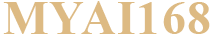Super Resolution is to increase the resolution of the video, a low-resolution image, using SRGAN to generate a high-resolution, thereby improving the resolution of the image.

Document Download:
https://d.leaderg.com/pdf/SuperResolution.pdf
This APP is built in AppForAI - AI Dev Tools.
Thanks for our customers
Taiwan University, Tsing Hua University, Yang Ming Chiao Tung University, Cheng Kung University, Taipei Medical University, Taipei University of Nursing and Health Sciences, National Chung Hsing University, Chi Nan University, Ilan University, United University, Defence University, Military Academy, Naval Academy, Feng Chia University, Chang Gung University, I-Shou University, Shih Chien University, Taiwan University of Science and Technology, Taichung University of Science and Technology, Yunlin University of Science and Technology, Chin-Yi University of Science, Formosa University, Pintung University of Science and Technology, Kaohsiung University of Science and Technology, Chaoyang University of Technology, Ming Chi University of Technology, Southern Taiwan University of Science and Technology, China University of Technology, Gushan Senior High School, Taipei Veterans General Hospital, Chang Gung Medical Foundation, Tzu Chi Medical Foundation, E-Da Hospital, Industry Technology Research Institute, Institute for Information Industry, Chung-Shan Institute of Science and Technology, Armaments Bureau, Ministry of Justice Investigation Bureau, Institute of Nuclear Energy Research, Endemic Species Research Institute, Institute of Labor, Occupational Safety And Health, Metal Industries Research & Development Centre, Taiwan Instrument Research Institute, Automotive Research & Testing Center, Taiwan Water Corporation, Taiwan Semiconductor Manufacturing Co., Ltd., United Microelectronics Corp., Nanya Technology, Winbond Electronics Corp., Xintec Inc., Arima Lasers Corporation, AU Optronics Corporation, Innolux Corporation, HannStar Display Corporation, Formosa Plastics Group., Formosa Technologies Corporation, Nan Ya Plastics Corp., Formosa Chemicals & Fibre Corporation, Chinese Petroleum Corporation, Logitech, ELAN Microelectronics Corp., Lextar Electronics Corporation, Darfon Electronics Corp., WPG Holdings, Mirle Automation Corporation, Symtek Automation Asia Co., Ltd, ChipMOS Technologies Inc., Dynapack International Technology Corporation, Primax Electronics Ltd., Feng Hsin Steel, China Ecotek, Grade Upon Technology Corp., AAEON Technology Inc., Stark Technology, Inc., Horng Terng Automation Co., Ltd., Zhen Ding Technology Holding Ltd, Boardtek Electronics Corporation, MiTAC International Corporation, Allion Labs, Inc., Sound Land Corp., Hong Hu Tech, etc.